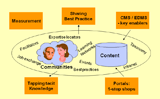Deploying KM Solutions
As we have noted in the assessment and design sections on information and communications technology, there are a wide range of solutions that play a part in the overall mix. These range from individual PC software tools that support knowledge work to comprehensive enterprise-wide collaborative solutions. In our experience, the human factors aspects of computer software, are too frequently given insufficient attention. Here we suggest five areas that should demand attention in any KM programme.
Early and Constant User Engagement
The user requirements were gathered, the developers then went off an selected and implemented a solution and now we engage users by organizing training sessions - right? No! User repesentatives should be on project teams throughout the life cycle of a piece of software. In addition, look carefully at the training. Left to IT personnel or vendors it will probably just cover the nuts and bolts of the software, not the way to use it within your specific context. How, for instance, does a user choose an appropriate expiry date when adding metadata?
Many software solutions are highly configurable, and do need to be configured with set-up tables and default settings before they can be deployed. User representatives should be involved in these decisions and the training should cover specific examples of use within certin business processes. Often very effective, is having a user from a pilot project actively involved in delivering the training alongside an IT specialist.
Don't Make Me Think!
A common plea my many users. Achieving this is the result of careful thought in the Human-Computer Interface (HCI). The lessons of good HCI were developed over 20 years ago, but are often not carried through in many software solutions. Some done in several ways:
- Easy to use navigation, and labels on active buttons that are self-explanatory
- Drop down menus that are where users expect them, e.g. in most Windows applications, Help as the right hand menu, and function key F1 for context specific help
- Use of standard templates - for example, for certain types of report, for presentations, for proposing new products or modifications to business processes
- Explanatory notes, tips and examples - such as when a user hovers their mouse over a menu item
- Testing and observation - this can be done in an expensive usability lab, but most developers can learn a lot simply by giving a group of users some defined tasks to carry out, and observing them; also let them record their actions and thinking processes.
Support Professionals through Super-users
It is often said that the majority of users only use about 10-20% of the functionality of a software package. A good place to start is with standard office tools, such as Microsoft Office. How many of your knowledge workers have actually been trained on using it effectively? Often it is the administrator who knows how to use the keyboard shortcuts, or quick ways of selecting a line or paragraph of text. Why? because they went through formal training, something that might have been beneath a highly qualified professional, who can learn on the job. But with professionals spending so much of their average day at a keyboard, isn't it time to enhance their basic keyboard and office skills.
Some organizations run short informal lunch-time courses on specific aspects of common tools, such as using statistical functions in Excel, getting the most out of Google (and its hidden extra gems) and advanced formatting in MS Word. A better way is to identify one or two people in a team or in a section of the office who are 'super-users', i.e. they are the experts and can advise and coach others (or even run some of those informal sessions!). Make it part of their job description, and create a Community of Practice for them, so that tips are shared across the organization.
Provide aide-memoires
It's far too common for users to be bombarded with information during training, but who later struggle when on their own. This is natural, since assimilation of detail only comes through practice. So, when they get back to their desk, you need to make sure that there is sufficient guidance for them to carry out actions on their own.
This could be simply worked examples, that are part of the training material. Or it could be practical on screen help. For software that is an integral part of a business process, why not have laminated 'cue cards' that walk them through a particular sequence of actions. As we know from many studies, the best kind of documentation is that which is user-oriented. It starts with what the user is trying to achieve, and walks them through the steps involved. It is not, as is the case in many so-called 'user guides' a menu-by-menu description of what the software is capable of doing.
Notes
There is a wealth of academic literature on the topics addressed here. But to access it fully you'll need to be familiar with some of the terminology used:
- HCI: human-computer interface or human-computer interaction; in essence what the users sees on his or her screen and how they work the software
- Socio-technical systems - an approach that marries human and organizational factors with technology; there are even 'soft systems' methodologies used for developing software according to these principles
- CSCW - computer-supported co-operative work; also known as groupware, this cover collaborative solutions in four quadrants (same/different time/place), such as online discussion groups
The author has participated in several research projects in these areas and has written on the subject. Additional material will be posted here in due course.
Last updated: 19th March 2011